How to Use Facebook for Business
Often when we begin working with clients they have multiple social media accounts within the same platform. Sometimes this is by design. A film production studio has a Facebook Fan Page for every movie they produce so there may be a reason for these multiple pages within Facebook. But often our clients don’t want to associate their name or personal information with the business. So they unwittingly create a Facebook Personal Page named after their business. This is problematic for several reasons. But before we address why, let’s talk about your privacy concern. Facebook knows that you want to keep these things separate in some cases and there are visibility settings within your PAGE SETTINGS. Most people don’t want to do the extra leg work to set this up and that is understandable but if you really care about your privacy then set it up. It doesn’t take long and it will address this concern about your information being available to someone visiting your business page. Next, go to the top right of your Facebook PERSONAL page and you’ll notice a very small upside down triangle. Select that drop down and from there you can CREATE A PAGE. In this page you want to upload all of your SEO’d images, video, and other content. Use the SETTINGS on the page to RENAME THE PAGE to reflect your business, follow similar businesses, target the page to interest, (FILM), and geo-location, (HOLLYWOOD), and finally add FILTERS to allow people to comment on your page with your approval and without profanity, etc. Next you want to go back to your personal page and import your PERSONAL contacts. Especially import personal contacts that are interested in your business. Once you have your FRIENDS invite those you know personally to LIKE your BUSINESS page. Once you have accepted 40 LIKES then certain metrics will become available to you.
That brings us to why you should use a Facebook Business page for your business. Internet marketing in general and Facebook business pages specifically help you target your audience by geo-location and interest. Facebook also allows you to monitor the competition to see where you are in the Facebook universe. These tools are available on the Facebook Insights tab on your Business page. You can also run a number of different types of ads through Facebook to build brand awareness, drive engagement, collect leads, and generate phone calls, in store visits, and online sales. But all those tools exist only for Facebook Business pages. So do it the right way and you will soon reap the benefits of connecting your business to your customers.